Most of the time before Allocating new Datastores or increase space of Datastores or for Audit purpose, we need to find how much storage is allocated and what is the free space on all Datastores. We can see this easily from VI Client –> Datastores View.
Let’s see how we can export this information to csv using simple PowerCLI script.
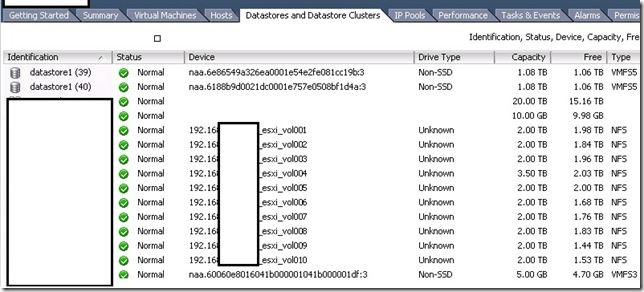
Using below script you can export NFS datastores information like NFS server name or IP, Remote NFS volume path, Datastore Name, free space and total capacity of datastore.
#Connect vCenter server
connect-viserver vlab-vc01.vprhlabs.com
#collect NFS datastore details
$nfsds = Get-VMHost vlab-esxi1.vprhlabs.com | Get-Datastore | where { $_.Type -eq "nfs" -and $_.Accessible -eq "True"} | select Name, RemotePath, @{N="NFS"; E={[String]$_.RemoteHost}}, FreeSpaceGB, CapacityGB
#Export NFS datastore information to CSV file at C:\temp\nfs-ds.csv
$nfsds | Export-Csv -NoTypeInformation -path c:\temp\nfs-ds.csv
Thanks,
vPRH
Let’s see how we can export this information to csv using simple PowerCLI script.
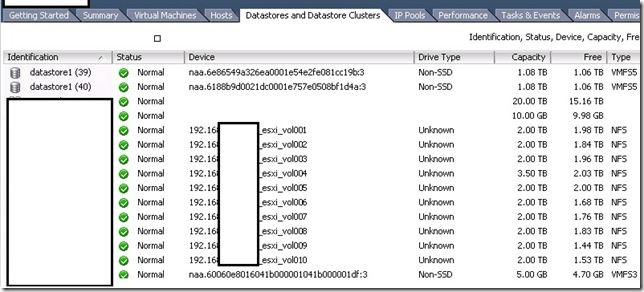
Using below script you can export NFS datastores information like NFS server name or IP, Remote NFS volume path, Datastore Name, free space and total capacity of datastore.
#Connect vCenter server
connect-viserver vlab-vc01.vprhlabs.com
#collect NFS datastore details
$nfsds = Get-VMHost vlab-esxi1.vprhlabs.com | Get-Datastore | where { $_.Type -eq "nfs" -and $_.Accessible -eq "True"} | select Name, RemotePath, @{N="NFS"; E={[String]$_.RemoteHost}}, FreeSpaceGB, CapacityGB
#Export NFS datastore information to CSV file at C:\temp\nfs-ds.csv
$nfsds | Export-Csv -NoTypeInformation -path c:\temp\nfs-ds.csv
Thanks,
vPRH
No comments:
Post a Comment