In ESXi 6, if you try to Power On Virtual machine you may get below Error.
The specified device is not a valid physical disk device.
An error was received from the ESX host while powering on VM VM-name.
Failed to start the virtual machine.
Module Disk power on failed.
Cannot open the disk '/vmfs/volumes/4f15231a-c162b6a6-0c01-5ef3fcc2c22b/vm-name/vm-name1.vmdk' or one of the snapshot disks it depends on.
The specified device is not a valid physical disk device
Also if you try to consolidate Virtual machine disk, you will receive below error.
The virtual disk is either corrupted or not a supported format.
Issue
You encounter this issue if you have configured ESXi scratch location at the root location of Local datastore or SAN datastore instead of folder on datastore.
e.g. /vmfs/volumes/datastore-name
Workaround
Take snapshot of Vm and delete it and immediately try to Power On. This will not fix the issue permanently.
Permanent fix
Reconfigure scratch location on ESXi host and point it to folder inside datastore.
e.g. /vmfs/volumes/datastore1-uuid/esxi1-scratch
1. Login to vCenter or ESXi Host.
2. Browse the datastore where you want to configure Scratch Location.
3. Create new folder for specific esxi Host e.g. esxi01-scratch
4. Get the datastore UUID
From ESXI configuration, select the datastore and from the datastore details note down the datastore UUID.
5. Select ESXi Host and go to Configuration –> Advance settings.
From Advance settings, select ScratchConfig
6. Enter the Folder path created on datastore to configure scratch location in tab of ScratchConfig.ConfiguredScatchLocation
e.g. /vmfs/volumes/506edd0b-9cdc17de-a437-001a64760000/esxi-scratch
7. Click on OK.
8. Put ESXi Host in Maintenance mode.
9. Restart ESXi host.
Thanks…!

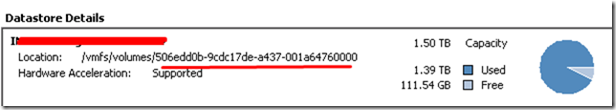

You helped me to find a solution. Thank you!
ReplyDeleteSuperbly written article, if only all bloggers offered the same content as you, the internet would be a far better place.. UK RDP
ReplyDeleteThanks much! In 2020 this is still very valuable!
ReplyDelete